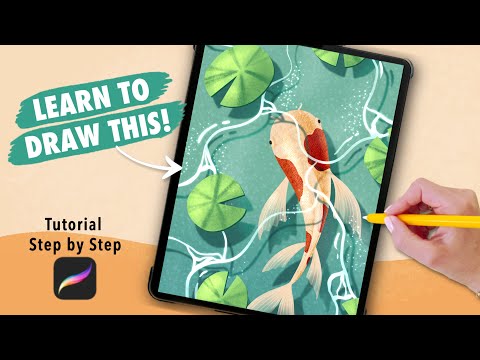
Procreate drawing tutorial for beginners – let’s draw koi fish illustration in Procreate on iPad. Easy Procreate step by step tutorial – digital art tutorial for beginners. Procreate drawing Process explained. Learn how to draw in Procreate – Anyone can draw this!
❤ Support me & Draw with me more on PATREON (+ get my special Procreate brushes & more!) :
➡ List of Patreon tutorials you get access to:
🔥 Get My Free SIAKULA SPECIAL Brushes (+ Siakula Freebies Brushes & Paper Textures):
🎨 Download color palette for this drawing:
or get it from here:
✨ Check all my brushes here:
🎉NEW🎉 SIAKULA TEXTURE BRUSHES –
➡️BRUSH BUNDLE – get all brushes at once and pay less:
➡️LADNSCAPE BRUSH SET –
➡️Ink and Stippling Brush Set –
➡️Knitting Brush Set –
➡️Aesthetic Pattern Brushes –
➡️Posca Brush Set –
➡️Aesthetic Stamp Brushes –
➡️Watercolor Brushes –
➡️ Palm Tree Stamp Brushes –
➡️ Ocean Creatures Stamp Brushes –
➡️Color Changing Brushes –
➡️Free Squares Brush –
➡️Free Stars Brush –
➡️Free Dots Brush –
➡️Free Snowflakes brushes –
➡️Free Deer & Trees brushes –
➡️Free Stipple brush –
➡️Free Paper Textures –
➡️Free Siakula Pencil Brush –
❤ JOIN MY FACEBOOK GROUP:
💙 Follow my Page on Facebook:
✨ Follow me on Instagram
❤️ Please share your work based on my tutorials with me on Instagram, I would love to see it!
❤ Support me and my channel with SUPER THANKS! Sending Super Thanks helps to keep me on Youtube
❤ Join this channel to get access to perks:
❤️ You can support me by joining my Patreon! Your help is much appreciated and it allows me to create free brushes and tutorials for YouTube. When you join my Patreon you will receive special step by step Procreate tutorials, brushes, my layered files, discount to my shop and more! Thank you so much for your support ❤️
Chapters:
00:00 Intro + Canvas Settings
00:36 Drawing Background
02:58 Drawing Water Reflection
07:46 Adding Shadow from reflections
10:49 Drawing Water Lilies
17:50 Shadow from the plants
20:14 Drawing Fish
16:33 Shadow from the fish
28:55 Details on the fish
33:25 Shadow on the fish
37:02 Light on the fish
40:28 Fixing composition
42:24 Extra Details on water
46:00 Light on the plants
47:47 Finished Illustration
Subscribe to learn how to draw in Procreate!
Here are the accessories I got:
Ipad Pro 12.9 2tb –
Ipad Pro 12.9inch case –
Tempered glass screen protector –
Paper like screen protector –
Precise apple pencil tip –
Usb-c to Usb adapter –
My Ipad –
Collaboration: siakulaart@siakulaart.com
Copyright: My tutorials are for practice and learning purposes, you can share your work on social media and tag me in it. You are not allowed to use direct copies of my artwork for commercial purposes, such as selling prints. If you want to use my drawing idea for commercial purpose, please get one of my commercial licenses: or
Disclaimer: Some of the links are affiliate links, meaning that I earn a small commission when you purchase something using those links. Thank you for your support
Frequently Asked Questions
Can I use my electronic fine art for industrial functions?
Yes, you can easily use your electronic fine art for commercial reasons, including offering printings or utilizing it in advertising or even marketing products. Nevertheless, it is vital to make sure that you possess the suitable legal civil liberties to any kind of elements consisted of in your art pieces, including photos or even fonts. You might also require to secure authorization or even wages licensing fees for any trademarked or even copyrighted laws materials made use of in your art pieces.
Can I publish my digital fine art at home?
Yes, it is feasible to print your electronic craft in your home, although the quality of the print might rely on the printer as well as paper used. It is necessary to make sure that your electronic documents is actually put together the right way for publishing, along with the proper resolution and also color setups. Alternatively, several artists decide on to possess their digital art printed by a professional print shop, which can give higher quality prints and a wider series of paper as well as finishing alternatives.
Can I make a living as a digital artist?
Yes, numerous artists are able to earn a living developing electronic fine art. There are many career pathways available, featuring freelance job, working for a concept organization or animation studio, offering art work on online platforms including Etsy or Society6, or maybe developing your personal items including printings, stickers, or clothes. Like any sort of occupation in the fine arts, excellence as an electronic musician commonly calls for talent, effort, and also persistence.
What are some usual forms of electronic art?
Some common sorts of electronic craft include electronic painting, 3D modeling as well as animation, electronic photography, and also graphic style. Digital paint permits musicians to make use of electronic devices to develop paints that seem like typical art work yet with the added benefits of having the capacity to simply improve oversights as well as explore various structures as well as comb movements. 3D modeling and also animation, on the other hand, is actually a sort of digital fine art that includes developing online things and characters utilizing concentrated program. Digital digital photography involves using a digital camera to capture photos, while graphic layout refers to the production of graphic information for print or even digital media.
Can I make use of a mouse as opposed to a stylus for electronic art?
Yes, it is achievable to generate electronic craft using a mouse, although it might be actually more difficult to obtain the very same degree of accuracy as well as command like a stylus pen. Nevertheless, utilizing a mouse can easily still be a really good choice for novices or even for those that don’t have accessibility to a stylus or even tablet computer.
Statistics
- The digital art system SuperRare mentioned a 557% increase in purchases volume in 2021 matched up to the previous year. (resource: decrypt.co).
- Depending on to a poll, 54% of collectors have actually acquired electronic art in the past, and also 80% of them prepare to get even more later on. (source: barnebys.com).
- According to a file by UBS, millennials are actually the biggest market buying electronic fine art, along with almost one-half (46%) of all of them mentioning that they would certainly compensate to $1,000 for a solitary digital art pieces. (resource: ubs.com).
- According to a report through Hiscox, the typical rate of digital art pieces marketed in 2020 was actually $6,309, up 25% coming from the previous year. (source: hiscox.com).
- In 2020, the electronic art platform Foundation stated a 108x rise in trading volume contrasted to the previous year. (resource: sothebysinstitute.com).
- The NFT market for digital fine art has seen eruptive growth in 2021, with purchases reaching just about $2.5 billion in the initial quarter alone. (resource: cnbc.com).
- In a study of art enthusiasts, 65% stated they anticipate the market value of digital fine art to raise in the coming years, while simply 11% claimed they anticipate it to decrease. (resource: barnebys.com).
- The online art market has actually found stable growth in recent times, along with a total amount of 14.9 million visits to electronic fine art market websites. (resource: artprice.com).
External Links
makeuseof.com
behance.net
clipstudio.net
expertphotography.com
creativebloq.com
How To
Ensure You Select the Right Software Application and Tools for Generating Your Digital Fine Art
There are actually a wide array of digital craft software program as well as resources accessible, each with its very own strong points as well as weak points. Just how do you decide on the ones that are right for you?
To begin with, consider your budget as well as capability level. Some program, like Adobe Photoshop and Corel Painter, may be expensive as well as possess a sharp learning curve. Nevertheless, they additionally provide powerful devices and also attributes for generating intricate digital fine art. Various other systems, like Krita and GIMP, are actually free of charge and open-source, producing them available to artists on a limited budget.
Second, take into consideration the type of artwork you desire to generate. Some programs are better satisfied for paint and illustration, while others are actually developed for 3D choices in or animation. Look for software that possesses the tools as well as functions you require to generate the type of art you have an interest in.




More Stories
Quick Shading Tutorial for Beginners
Photoshop Digital Painting Tutorial
Procreate Drawing for Beginners! Cute Unicorn Digital Art Tutorial (step by step)